Small Stone
This project uses the basic layout of my original orange and black label Small Stone Issue J. The layout is 2.5″x4.0″, same size as an issue J board. The EH-4800 issue (a later issue of the Small Stone) is a slightly different layout, but is essentially the same circuit. Click the Project Notes link below for lots of information about building this unit.
- Small Stone Project Notes
- Small Stone Bill of Materials
- Small Stone Schematic
- Small Stone Reference Schematic
- Small Stone Parts Layout
- Small Stone Ready-For-Transfer Printed Circuit Board Layout
More Small Stone Information
- Fixing Common Small Stone Problems Lots of people have complained about a loss of volume when the Small Stone is switched on or oscillation when the color switch is on. Here’s a note on how to fix those problems.
- One of the most common problems with an original issue Small Stones is that wires will break at the PCB or jacks, etc. This is an easy repair for the most part, however, many times a wire will break at the PCB surface and it can be extremely difficult to see where the wire broke off from. Here is a Small Stone Wiring Diagram to help you locate where the wires attach to the PCB. The huge globs of solder on the PCB where the wires attach make this difficult to present, but here’s basically how my Small Stone Issue J is wired. Mine is wired almost entirely with solid core wire with unnecessarily long leads…pretty ridiculous. By the way, this picture is not my Small Stone, it was sent to me by John Spina and as you can see some of the wires to the color switch were broken off at the board and near impossible to see where they originally attached. Here’s another drawing of the wiring that may be easier to print, but it will be hard to find the exact location on the board with this simple Small Stone Wiring Diagram. Looking at the Parts Layout Diagram above may also help, keep in mind that the color switch is upside down in that drawing and extra ground wires can be attached to the board, and not chained together.
- Univibe Mods to Small Stone. The idea is to substitute slightly different cap values in each of the stages of the phase shifter to make it sound somewhat like a Univibe. Here’s a modification Diagram that clarifies this cap switching modification.
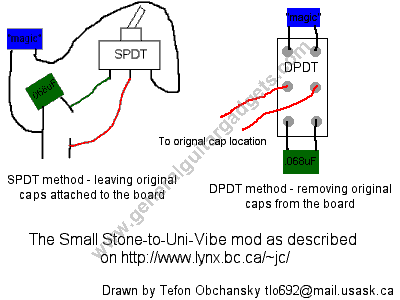
Reissue Information
Here’s some information from Matt Farrow about the reissue Small Stones.
- To fix the volume loss problem – The feedback resistor in the input gain stage is R6, 5k6 – change to 10k The mixing resistor in the feedback / color stage is R27, 2k2 – change to 5k6
- All the values on the NYC reissue are different, plus there are some changes. A lot of the 27k resistors are 30k, little things like that. That said, the older models seem to have more “swish” and more noise. It’s easy to swap out the Carling DPDT for a 3PDT / true bypass:
- Cut the old wires off the switch and remove old switch.
- Cut the yellow wire from the board to the input jack off AT THE JACK END.
- Install the new switch
- Wire up the new switch as follows:
Pole 1 Pole 2 Pole 3 Lug 1 Black Yellow to Board Orange to Board Lug 3 Black Yellow to Jack Blue to Jack Lug 3 NC Jumper (to Pole 3) Jumper (to Pole 2) - Sometimes the pedal will oscillate in bypass with the color switch up. You may have to ground the pedal output to get it to stop oscillating.
