Design Your Own Distortion
By Rikupetteri Salminen
History of Distortions
In the mid 50’s, when electric guitars became popular, all amplifiers were designed for vocals, and they didn’t really give the edge guitarists wanted. The only way to get distortion was to turn volume to eleven and hope the tubes didn’t melt (or the neighbors didn’t call the cops! Coming to the sixties, guitarists razored the speaker cones to make a fuzzy sound. Later in the sixties, the first distortion effect boxes were made to simulate the sound of razored cones and overdriven amps. Now, most amps have a distortion control, but distortion effects are still popular. Now we’re going to discuss the methods of creating distortion with effect boxes.
Types of Distortion
When talking about distortion, you can usually hear the words overdrive, distortion, fuzz and crunch. They are words describing the type of distortion an amp or an effect gives out. Overdrive is a natural and smooth sound, while a distortion is more rough. Fuzz is a metallic and very rough type of distortion that turns the sound of a guitar into a fuzzy sound. Crunch is not a specific type of distortion, but mild overdrive or distortion. Crunch has a sound that resembles the sound of breakfast cereals crunching combined to a guitar sound (I don’t mean snap, crackle and pop). These don’t apply to all effects on the market, for example Craig Anderton calls almost all of his distortions “fuzz”, no matter if it’s a distortion, overdrive or fuzz. For example Craig Anderton’s Tube-sound Fuzz is actually an overdrive unit.
Creating distortion
The ultimate distortion/overdrive comes from tubes which are overdriven so that it creates a smooth singing sound. Nothing can mimic tubes, although there are a million different “tube-sound distortions” available, they just can’t make the real sound of tubes (there are pretty good ones though). Usually distortion effects use solid state circuitry like transistors, opamps and diodes, but there are a few commercial tube overdrive effects available like the Chandler Tube Driver and Matchless Hotbox. Here are the most common distortion effect types:
1) Overdriving transistors
Just like overdriving tubes, transistors are being overdriven by setting them to run at the top of the amplification range. This creates nasty, distorted tone. Usually fuzzboxes use overdriven transistors. Check out different Fuzz Face-like designs to see what I mean. Different types of transistors distort differently. Silicon transistors make a nasty, metallic sound. Germanium transistors have a little smoother sound. Germaniums were used in the late sixties on the original Fuzz Face, for example. Unipolar transistors, such as JFETs and MOSFETs have a softer, more tube-like tone.
2) “Hard” diode clipping
This is a very common way to create distortion. Two diodes shunt to ground the opposite way around will cut away the peaks of the signal and thus, create distortion. Check out MXR Distortion+ and ProCo Rat to see what I mean. Usually made with silicon diodes.
3) “Soft” diode clipping
Another very common method. This creates more overdrive-like sound than “hard” clipping distortions. Two diodes are connected on the feedback-path of an opamp or a transistor. This rounds out the peaks of the signal “softer” and provides a little tube-like tone. Ibanez TubeScreamer uses this method.
4) Special methods
There are also different methods for creating distortion. To mention a few, there are zener diode clipping and CMOS inverters. Both are commonly used for tube-like tones. AMZ‘s Tube-like distortion uses zener diode clipping on the feedback path. CMOS inverters (CD4049’s, usually) are used in designs such as MXR Hot Tubes distortion and Craig Anderton’s Tube-sound fuzz.
Opamps
Opamps (or operational amplifiers) are probably the most common component in creating distortion. To know a few opamp basics won’t hurt you when designing distortion effects. If you’re a know-it-all DIY effect guru, you can skip this subtitle, since you probably already know all we’re discussing here.
Opamps can be configured to three different kind of stages:
1) Inverting
2) Non-Inverting
3) Differential
The differential is very rare (I’ve never seen one) in distortion designs. It really doesn’t have any advantages and is the most complicated, so we’ll skip it.
A non-inverting preamp is a circuit where the input is connected to the non-inverting (+) input of the opamp and feedback loop is between the inverted input (-) and the output.
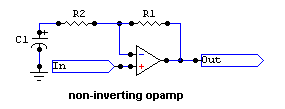
The gain of a non-inverting opamp is set with resistors R1 and R2. The gain equals (R1 + R2)/R2. Values of a few kilo-ohms will be a good choice. A specialty of the non-inverting opamp is C1. That capacitor along with R2 form a low-pass filter (explained later). A disadvantage using non-inverting opamps is that they can’t have a gain less than 1, meaning that they can’t attenuate the signal, but as this is useless in distortion effects, we can discard that.
An inverting preamp is a circuit where the input is connected to the inverting (-) input of the preamp through a resistor. Non-inverted (+) input is connected to ground.
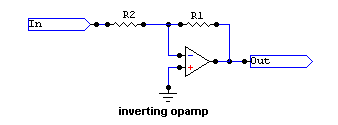
The gain of an inverting opamp is set with resistors R1 and R2. The gain equals R1/R2. To avoid tone-loss, guitar amps and effects should have an input impedance of more than 100k ohms, and so, the input resistor R2 should be at least 100k. That means, to have a gain of 10 R1 would have to be 1M or greater. Unfortunately high resistor values mean high noise.
High and Low pass filters
To function properly, an effect has to have filters to reduce the frequencies being amplified. Filters will roll off the frequencies we don’t want to amplify. These are the high radio frequencies and the low noise frequencies. A simple (or first degree) filter is formed by a resistor and a capacitor shunt to ground. A high pass filter allows frequencies higher than the limit frequency to pass and lower frequencies are rolled off. A low pass filter is just the opposite.
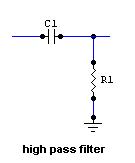
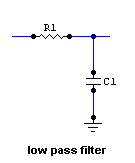
Calculating the limit frequency is based on formula:
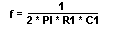
Where f is frequency in Hertz (Hz), R1 is value of R1 in ohms and C1 is value of C1 in farads (F). If C1 is microfarads (µF), R1 must be mega-ohms. Good limit frequency values could be 40Hz – 30,000Hz (30kHz). You might want to alter the low limit frequency, if you’re playing really downtuned and using heavy-gauge strings (like .013’s) or designing the effect for bass guitar. You should not go under 20Hz, because that’s the lowest audible frequency.
Calculating the value of C1 works on the same formula like this:

Example circuit:
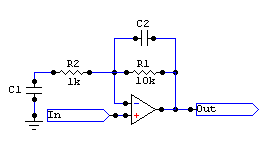
Gain = (10k + 1k)/1k = 11
The gain of a distortion unit is usually something from 100 – 200.
C1 = 1/(2 * PI * 0.001M * 40Hz) = 0,039µF = 39nF
39nF is not a standard value, so we’ll have to use 50nF or 1µF. 22nF will have limit frequency of 72Hz, which is too high for downtuned guitar (low E is 82Hz). If I used bass guitar, I’d go for the 1µF with 15Hz roll-off frequency, otherwise I’d take the 50nF with 31Hz roll-off frequency.
C2 = 1/(2 * PI * 0.01M * 30,000Hz) = 0,00053µF = 530pF
Again, 530pF is not a standard value, but 470pF will do. It gives a roll-off frequency of 33863Hz = 33kHz.
Power Supply
Supplying power to opamps isn’t as simple as you could think. It isn’t enough to connect a 9V battery to the V+ and V- pins on the opamp, but an opamp needs to be connected to a bipolar power supply or it needs to be biased to half of the input voltage.
Bipolar supplies
Power supplies can be divided into two different types, bipolar and unipolar. A normal battery or a wall-wart is a unipolar supply. Many AC transformer circuits use bipolar supplies. However batteries can be used to make bipolar supplies.
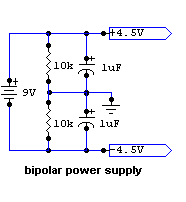
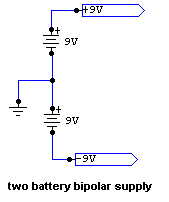
The two battery power supply is very rare with stompboxes, and the bipolar supply is also rarely used, but more common with small practice amp designs. Both of these can be used to power up your opamp if you don’t want to use biasing (described later).
Biasing
Biasing is a common way to power up the opamp while using unipolar supplies such as batteries or wall warts. Biasing is made by connecting two resistors from +9V to ground to half the voltage.
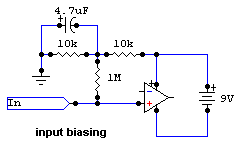
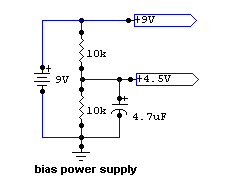
The above circuits are simple opamp biasing circuits. They have two resistors connected from the battery + connector to ground and a capacitor to reduce hum. You can find this kind of biasing in almost every distortion effects. To mention a few, Ibanez TubeScreamer, MXR Distortion+ and ProCo Rat.
Choosing the opamp
There are so many opamp types on the market that choosing the right one just for you isn’t that simple. However, experimenting with opamps isn’t that difficult. Most opamps use the same “standard” 741-pinout (which got has it’s name from an old very common opamp). Solder a socket on your PCB and you can easily change the opamps. You could try bifet opamps like the LF351 (low current drain) or LF356 (low noise) or with jfet opamps like TL071 (low noise) or TL081 (low current drain).
Knobs and Controls
Distortion effects usually have three controls on them, Drive, Volume and Tone. The drive control adjusts the amount of distortion the effect puts out. Volume control sets the amount of signal the effect puts out to the amp. Tone control adjusts the colour of the sound coming out from the effect. Tone control is usually an adjustable low-pass filter.
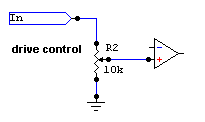
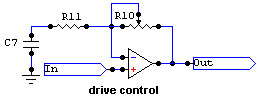
The above circuits use two different ways to control the ammount of distortion. The first one is a volume control before the opamp. This limits the amount of signal going in the circuit. The second one replaces the drive setting resistor of the opamp. Turning the pot alters the gain of the opamp. Note that this also changes the roll-off frequency of the high-pass filter around the opamp.
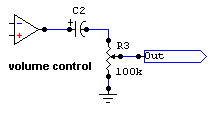
The above is a volume control circuit. This is almost the same on all distortion designs. The capacitor is protecting your amp from DC coming out of the opamp. Note that this works as a tone control also, so I recommend using a capacitor value large enough that it doesn’t affect the tone. 10µF should do it.
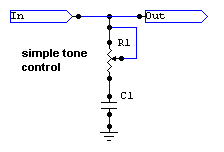
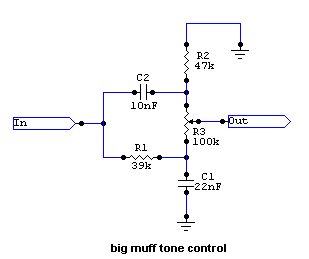
These two circuits represent different type tone control circuits. The first one is a very common tone circuit. It is a variable low-pass filter. You can count a good capacitor value the same way we counted the low-pass filters earlier. A Good pot value would be something from 100k to 500k. The second one is a more complicated circuit, originally from a circuit called Big Muff. It has a low-pass (R1 and C1) and a high-pass (R2 and C2) filter and a linear pot (R3) that is used to control the filters. When you need just a little tone tweaking, use the simple tone control. If you need a versatile tone control that can sweep through the whole tone range, use the Big Muff.
Clipping Diodes
Choosing the clipping diodes to your distortion can be the most fun part of the designing process. Clipping diodes are like ice cream. Some like strawberry-flavored and some have their ice cream with chocolate chips.
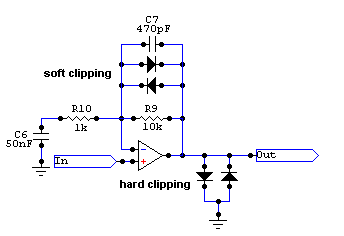
In the schematic above, you can see hard and soft clipping diodes. Soft and Hard clipping are described above in the Creating Distortion-part. Soft and Hard describe quite well the sound they produce. Soft clipping softly rounds out the signal peaks while hard clipping roughly cuts the signal peaks. See the oscilloscope view below to get the idea what I mean.
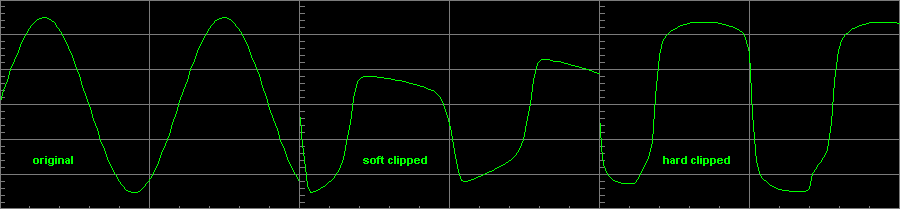
click image for print-friendly version
As you can see the soft clipped wave is more softly rounded than the hard clipped one. Soft clipping was made with a Silicon/Germanium diode combination (1N4001 and 1N34) and the hard clipping was made with two silicon diodes (1N914’s). There are many options for clipping diodes. You can try out 1N4001’s (Si), 1N34’s (Ge), 1N270’s (Ge), 1N914’s (Si) or LEDs.
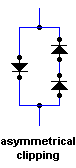
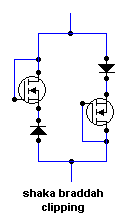
Above you can see special clipping diodes. The first one has one diode on the other side and two on the other. This cuts down the positive or negative peaks (depending on how you connected the diodes) more than the other side. The second one is from Jack A. Orman’s and Aaron Nelson’s Shaka Braddah III design. It uses a diode and a MOSFET to create clipping. It gives a nice, bluesy, soft clipping. The original diodes were 1N34’s and the MOSFETs were IRF520’s. Now when you’ve studied the basics of opamps and diode clipping you can build your own designs. Below, I’ve put a few of my designs.
My example designs
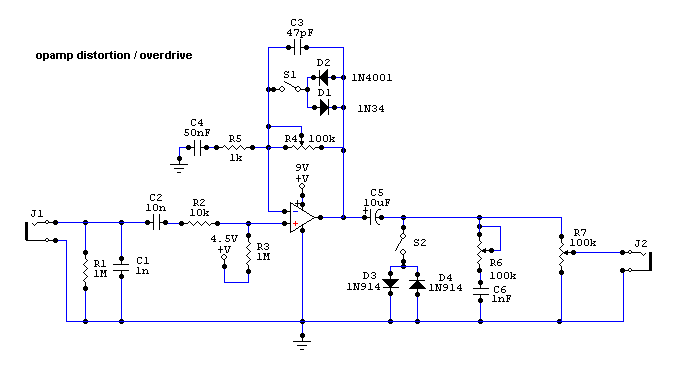
The circuit above uses all the techniques explained earlier in this document. Let’s have a brief review on the circuit. R1 acts as a click-preventing resistor. It cuts out all clicks and other unpleasant sounds from the signal. C2 also filters DC voltage from getting into your guitar. R1 and C2 also form a high-pass filter. R2 and C1 form a low-pass filter, which rolls off out the radio frequencies. Input gets biased through R3. R4 and R5 set the gain. Since R4 is a potentiometer, the gain can vary from 1 to 101. R5 and C4 form another low pass filter. R4 and C3 form the high pass filter, and since R4 is a pot, the roll-off frequency will vary as you turn the pot. D1 and D2 form the soft clipping circuit that can be turned of with S1. C5 prevents DC voltage from getting into your amp. Since C5 and the volume control R7 form a high pass filter, the value of C5 has to be high enough to prevent the roll-off frequency to interfering with your signal (10uF should be enough). D3 and D4 are the hard clipping circuit which can be turned on with S2. You can put S1 and S2 into a single DPDT switch which you can use to change between hard and soft clipping. Using both hard and soft clipping will radically cut down your signal level, and might not be a good idea. Worth trying, anyway. R6 and C6 form a variable low pass filter, used as a tone control. R7 is the volume control, which hopefully doesn’t need any explaining. Try the circuit with Big Muff tone control and asymmetrical clipping. You may experiment with the Shaka Braddah clipping and various other techniques. This is just a basic circuit. Experiment with different opamps, different diodes and different values. There are so many different choices, that it might take some time to find the one that suits you best.
Related Schematics
One Transistor Distortion/Overdrive
Based On Joe Davisson’s or Justin Philpott’s Electra distortion variations.
Opamp Distortion/Overdrive
Includes the techniques explained in this document. Use with the bias power supply.
©Rikupetteri Salminen Copyright 2000
